|
|
|
|
EDK »
ConsoleSandcat Browser comes with Sandcat Console, a command console with several useful commands and extension possibilities. This page explains how to extend it with custom commands. Currently, there are two methods for adding new commands, which are explained below. 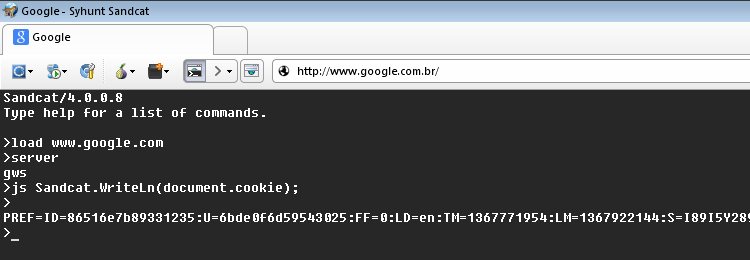 Method 1: As part of a Sandcat ExtensionNew commands can be added using the Lua language via the console.addcmd() function during the Sandcat extension initialization or at any moment after the initialization. The first parameter must contain the command name and its arguments (if any), the second parameter the Lua code to be executed, and the third parameter must contain a simple description of the command. See below a few examples. Method 2: As an external Command fileNew commands can also be added by creating a Lua script file which must be placed in the Scripts/Commands directory. The first line of the script must be a comment containing the command name and its arguments (if any). The second line should contain a simple description of the command. See below an example of a command file. You can also use the Selenite library (already included with Sandcat) to execute commands in a variety of languages. See also:
|
Developer Language |
| © 2023 Syhunt |