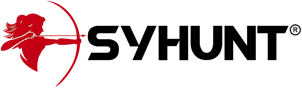Syhunt Hybrid: CLI Scan Tools
The information in this document applies to version 7.0.12 of Syhunt Hybrid.
Table of Contents
Introduction
Follow along with this guide to learn how to perform a dynamic or code scan and generate a vulnerability report via command-line.
Syhunt's CLI scan tools location depends on the Syhunt version and your OS:
| OS | Default Location |
| Windows | C:\Program Files\Syhunt Hybrid\ C:\Program Files (x86)\Syhunt Hybrid\ C:\Program Files\Syhunt Community Core\ |
| Linux | /home/[user]/syhunt-hybrid/carbon/ /home/[user]/syhunt-community/carbon/ |
| macOS | /Applications/Syhunt Hybrid Core/carbon /Applications/Syhunt Community Core/carbon |
How to perform a dynamic scan via command-line
- Go to the directory Syhunt Hybrid is installed using the command prompt.
- Use the following command-line:
scanurl [starturl] -hm:[a huntmethod]] Example: scanurl http://www.somehost.com -hm:appscan
Syhunt scanurl tool reports are automatically generated and saved unless the -nr parameter is provided. You can also open the session by launching Syhunt and using the  Menu -> Past Sessions option.
Menu -> Past Sessions option.
The following parameters can be provided when calling the scanurl tool, all of which are optional:
| Parameter | Description | Default Value |
| sn:[name] | A session name that must be unique. If omitted, an unique ID will be generated and assigned | auto generated ID |
| hm:[name] | the Hunt Method to be used during the scan. If omitted, the default method will be used | appscan |
| emu:[mode] | Browser Emulation Mode. Available modes include: chrome, edge, firefox, msie, safari | chrome |
| srcdir:[local dir] | Sets a Target Code Folder for a Hybrid Scan (eg. "C:\www\docs\" or "/home/user/www/") | |
| tk:[trackername] | Sends vulnerabilities to a tracker after scanning. Can be combined with the -pfcond parameter | |
| tk2:[trackername] | Same as above | |
| tk3:[trackername] | Same as above | |
| nr | Disables the report generation after scanning | |
| or | Opens report after generation | |
| rout:[filename] | Sets the report output filename and report format | Report_[session name].html |
| rtpl:[name] | Sets the report template | Standard |
| xout:[filename] | Sets the export output filename and report format | Export_[session name].xml |
| xout2:[filename] | Sets a second export output filename and report format | Export_[session name].xml |
| pfcond:[condition] | Sets a pass/fail condition to be reported | |
| nv | Turn off verbose. Error and basic info still gets printed | |
| inc:[mode] | Sets the incremental scan mode | targetpref |
| inctag:[name] | Optionally stores the incremental scan data within a tag | |
| mnl:[n] | Sets the maximum number of links per server | 10000 |
| mnr:[n] | Sets the maximum number of retries | 2 |
| tmo:[ms] | Sets the request timeout time | 8000 |
| tml:[time] | Sets the maximum scan time limit (eg: 1d, 3h, 2h30m, 50m) | No limit |
| ver:[v] | Sets the HTTP Version | 1.1 |
| nofris | Disables auto follow off-domain redirect in Start URL | |
| nodos | Disables Denial-of-Service tests | |
| nojs | Disables JavaScript emulation and execution | |
| atype:[type] | Sets the auth type; Basic, Form and Manual | |
| auser:[username] | Sets a username for authentication | |
| apass:[password] | Sets a password for authentication | |
| about | Displays information on the current version of Syhunt | |
| help (or /?) | Displays the list of available parameters |
Scanning IPv6 addresses
Syhunt Dynamic fully supports the scanning of IPv6 addresses. To scan an IPv6 target, remember to enclose the address in square brackets, eg:
http://[2001:4860:0:2001::68]/index.php
How to perform a code scan via command-line
- Go to the directory Syhunt is installed using the command prompt.
- Use the following command-line:
scancode [target] -hm:[a huntmethod]]
// Examples:
scancode git://sub.domain.com/repo.git
scancode https://github.com/user/repo.git -rb:master
scancode /source/www/
TFS repositories and local Windows path:
// Local path
scancode c:\source\www\
scancode c:\source\www\file.php
scancode c:\mobile\myapp.apk
scancode "c:\source code\www\"
// TFS repositories
scancode https://dev.azure.com/user/project
scancode https://myserver/tfs/project
scancode collection:https://dev.azure.com/user$/project
Syhunt scancode tool reports are automatically generated and saved unless -nr parameter is provided. You can also open the session by launching Syhunt and using the  Menu -> Past Sessions option.
Menu -> Past Sessions option.
The following parameters can be provided when calling the scancode tool, all of which are optional:
| Parameter | Description | Default Value |
| sn:[name] | A session name that must be unique. If omitted, an unique ID will be generated and assigned | auto generated ID |
| hm:[name] | the Hunt Method to be used during the scan. If omitted, the default method will be used | appscan |
| rb:[branch] | Sets a GIT repository branch | |
| tfsv:[version] | Sets a TFS version | default |
| tk:[trackername] | Sends vulnerabilities to a tracker after scanning. Can be combined with the -pfcond parameter | |
| tk2:[trackername] | Same as above | |
| tk3:[trackername] | Same as above | |
| nr | Disables the report generation after scanning | |
| or | Opens report after generation | |
| rout:[filename] | Sets the report output filename and report format | Report_[session name].html |
| rtpl:[name] | Sets the report template | Standard |
| xout:[filename] | Sets the export output filename and report format | Export_[session name].xml |
| xout2:[filename] | Sets a second export output filename and report format | Export_[session name].xml |
| pfcond:[condition] | Sets a pass/fail condition to be reported | |
| nv | Turn off verbose. Error and basic info still gets printed | |
| inc:[mode] | Sets the incremental scan mode | targetpref |
| inctag:[name] | Optionally stores the incremental scan data within a tag | |
| excp:[pathlist] | Excludes paths from the analysis (eg: -excp:/path/*,/path2/* | |
| refurl:[url] | Sets an URL associated with the current source code for reference purposes only | |
| noifa | Disables input filtering analysis | |
| tml:[time] | Sets the maximum scan time limit (eg: 1d, 3h, 2h30m, 50m) | No limit |
| about | Displays information on the current version of Syhunt | |
| help (or /?) | Displays the list of available parameters | |
How to perform a breach check via command-line
- Go to the directory Syhunt is installed using the command prompt.
- Use the following command-line:
scandark [target] -hm:[a huntmethod]]
// Example:
scandark mydomain.com
Syhunt scandark tool reports are automatically generated and saved unless the -nr parameter is provided. You can also open the session by launching Syhunt and using the  Menu -> Past Sessions option.
Menu -> Past Sessions option.
The following parameters can be provided when calling the scandark tool, all of which are optional:
| Parameter | Description | Default Value |
| sn:[name] | A session name that must be unique. If omitted, an unique ID will be generated and assigned | auto generated ID |
| hm:[name] | the Hunt Method to be used during the scan. If omitted, the default method will be used | darkplus |
| nr | Disables the report generation after scanning | |
| or | Opens report after generation | |
| er | Emails report after generation | |
| tk:[trackername] | Sends breaches to a tracker after scanning. Can be combined with the -pfcond parameter | |
| tk2:[trackername] | Same as above | |
| tk3:[trackername] | Same as above | |
| rout:[filename] | Sets the report output filename and report format | Report_[session name].html |
| rtpl:[name] | Sets the report template | Standard |
| xout:[filename] | Sets the export output filename and report format | Export_[session name].xml |
| xout2:[filename] | Sets a second export output filename and report format | Export_[session name].xml |
| pfcond:[condition] | Sets a pass/fail condition to be reported | |
| nv | Turn off verbose. Error and basic info still gets printed | |
| tml:[time] | Sets the maximum scan time limit (eg: 1d, 3h, 2h30m, 50m) | No limit |
| about | Displays information on the current version of Syhunt | |
| help (or /?) | Displays the list of available parameters |
Pass/Fail Conditions
A pass/fail testing condition can be passed to scancode, scanurl or scandark with the -pfcond parameter, The following are the pass/fail conditions currently supported by Syhunt:
highorfail-if:risk=high- Fail if a High risk vulnerability or threat is foundmediumorfail-if:risk=mediumup- Fail if a Medium or High risk vulnerability or threat is foundloworfail-if:risk=lowup- Fail if a Low, Medium or High risk vulnerability or threat is found
Incremental Scan Modes & Commands
| auto | Automatically manages the incremental scan cache (recommended option) |
| disabled | Disables the incremental scan cache. This will slow down scans, taking 3 to 4 more time to complete |
| forced | Forces the incremental scan to be always enabled. If you run scans with this mode, make sure you have a separate non-forced scan to be run every month or so |
| targetpref | Uses the incremental scan mode defined in target preferences |
You can reset the incremental scan cache by calling scancore -runcmd:clearinc.
Available Report Formats, Templates & Languages
The following languages are supported:
| EN | English |
| DE | German |
| ES | Spanish |
| FR | French |
| IT | Italian |
| JP | Japanese |
| KR | Korean |
| PT | Portuguese |
-- Enabling the report translation
scancore -prefset:hybrid.report.defaultlanguage -v:EN
Alternatively, via UI: Go to the Other Hybrid Preferences screen ( -> Preferences -> Other Hybrid Preferences) and select the desired output language.
-> Preferences -> Other Hybrid Preferences) and select the desired output language.
The following formats are supported:
| .html | HTML report |
| Adobe PDF report | |
| .xml | XML export |
| .json | JSON vulnerabilities export |
| .csv | CSV (Comma-Separated Values) |
| .mse.csv | CSV (Comma-Separated Values) for MS Excel |
| .txt | Text report |
The following templates are available:
| Standard | This is the standard report with low to high-risk vulnerability information |
| Comparison | Includes the standard information plus evolution information about the vulnerabilities |
| Compliance | Includes OWASP Top 10, CWE/SANS Top 25 2019 and PCI DSS v3.2.1 compliance information |
| Mobile | Includes OWASP Mobile Top 10, CWE/SANS Top 25 2019 and PCI DSS v3.2.1 compliance information |
| Complete | Includes the standard information together with comparison, compliance, request response and coverage details |
Differences between Hunt Methods
| Hunt Method | CLI name | Type | Brute F. | Injection | DoS | Time-Con. |
| Application Scan (Default) | appscan | Y | Y | Y | N | |
| Application Scan (Server-Side Focused) | appscanss | Y | Y | Y | N | |
| Structure Brute Force | structbf | Y (Deep) | N | N | Y (Very) | |
| Old & Backup Files | fileold | Y | N | N | Y | |
| Fault Injection | faultinj | N | Y | Y | N | |
| Top 10 (OWASP) | top10 | N | P (TOP10) | Y | N | |
| Top 10 Mobile (OWASP) | top10mob | N | P (TOP10MOB) | N | N | |
| Top 25 (CWE) | top25cwe | N | P (TOP25) | Y | N | |
| Top 5 (OWASP PHP) | top5php | N | P (TOP5) | N | N | |
| Cross-Site Scripting | xss | N | P (XSS) | N | N | |
| SQL Injection | sqlinj | N | P (SQL) | N | N | |
| File Inclusion | fileinc | N | P (FI) | N | N | |
| Unvalidated Redirects | unvredir | N | P (UR) | N | N | |
| Malware Content | malscan | P (Malware) | P (Malware) | N | N | |
| Passive | passive | N | N | N | N | |
| Spider Only | spider | N | N | N | N | |
| Complete Scan | complete | Y | Y | Y | Y (Very) | |
| Complete Scan, No DoS | compnodos | Y | Y | N | Y (Very) | |
| Complete Scan, Paranoid | comppnoid | Y (Deep) | Y | Y | Y (Very) |
Letters: Yes/No/Partial (Y/N/P)
Type of Testing
 - Hybrid (Gray Box), Dynamic & Code
- Hybrid (Gray Box), Dynamic & Code
 - Dynamic Only (Black Box)
- Dynamic Only (Black Box)
 - Code Only (White Box)
- Code Only (White Box)
Time-Consuming
A Yes means that extra checks and attack mutations will be performed and the number of checks will be influenced by the number of directories found during the spidering stage.
Description
The Application Scan method is the default scan method in Syhunt. If you want to use a different scan method, you will be able to select one of the following options:
Application Scan
Identifies flaws in custom web applications, web server software and third-party components. This scan method crawls the web site and performs attacks against the web site structure and the web applications. This includes looking for fault injection vulnerabilities such as XSS, SQL Injection, File Inclusion, and more.
Structure Brute Force
A structure brute force will check for:
- Common Vulnerable Scripts
- Common File Checks
- Custom File Checks (User File Checks)
- Database Disclosure
- Web-Based Backdoors
The number of checks is influenced by the number of directories found during the spidering stage.
Old & Backup Files
Executes extension checking around the mapped web site structure.
OWASP Top 10
Scans specifically for the OWASP Top 10 2017 vulnerabilities:
- A1 2017: Injection
- A2 2017: Broken Authentication
- A3 2017: Sensitive Data Exposure
- A4 2017: XML External Entities (XXE)
- A5 2017: Broken Access Control
- A6 2017: Security Misconfiguration
- A7 2017: Cross-Site Scripting (XSS)
- A8 2017: Insecure Deserialization
- A9 2017: Using Components with Known Vulnerabilities
- A10 2017: Insufficient Logging & Monitoring
CWE Top 25
Scans specifically for the 2019 CWE Top 25 Most Dangerous Software Errors.
See the full list at: https://cwe.mitre.org/top25/archive/2019/2019_cwe_top25.html
OWASP PHP Top 5
Scans specifically for the OWASP Top Five List of PHP Vulnerabilities:
- Remote Command Execution
- Cross-Site Scripting (XSS), including DOM XSS
- SQL Injection
- PHP Misconfiguration
- File System Attacks, including File Inclusion
Fault Injection
Scans specifically for fault injection vulnerabilities. If this scan method is selected, all other checks that does not require injection are disabled and Syhunt will then specifically check for SQL injection, XSS, file inclusion, and similar flaws.
Cross-Site Scripting (XSS)
Scans specifically for XSS vulnerabilities, including DOM XSS.
SQL Injection
Scans specifically for SQL & NoSQL Injection vulnerabilities.
File Inclusion
Scans specifically for File Inclusion and Directory Traversal vulnerabilities.
Unvalidated Redirects
Scans specifically for Unvalidated Redirect vulnerabilities.
Malware Scan
Scans specifically for malware content, such as:
- Web Backdoors
- Malicious Content
- Hidden Debug Parameters
Passive Scan
Maps the web site structure and reports vulnerabilities discovered without launching any kind of attacks, such as:
- Vulnerabilities in Client-Side JavaScript
- Various Form Weaknesses
- Web Technology Disclosure
- Insecure HTTP Headers
- Outdated, Vulnerable Server Software
- Outdated, Vulnerable Referenced Scripts
- Suspicious HTML Comments
- Source Code Disclosure
- Malicious Content being served
Spider Only
Maps the web site structure without testing or reporting any kind of vulnerability or weakness.
Complete Scan
Scans for all kinds of web application vulnerabilities using all kinds of mutantions and pen-tester methods, including Header Manipulation attacks. A Complete Scan can sometimes be very time-consuming when performed against a web server that has a large quantity of web folders and entry points.
Complete Scan (No DoS)
Same as before, but with denial-of-service tests disabled.
Complete Scan (Paranoid)
Scans for all kinds of web application vulnerabilities using deep structure brute force, all kinds of mutantions and pen-tester methods, including Header Manipulation attacks. This scan method can be very time-consuming, specially when executed against large web sites. This method also executes triple checking structure brute force, which applies to case-sensitive servers - Syhunt will try all file name possibilities (all uppercase, all lowercase, all leading capitals, etc).
Modifying Syhunt Preferences
If you have Syhunt 6.9.6.3 or superior, you can update Syhunt's permanent preferences (global or target-specific) via CLI by using the new -prefset parameter. You can also use the -prefprint parameter to print and view the value of any preference.
-- Example 1 - Setting a logo to be displayed in newly generated reports
scancore -prefset:hybrid.report.company.logo.urldark -v:https://www.mydomain.com/mylogo.png
-- Example 2 - Printing the current report logo URL
scancore -prefprint:hybrid.report.company.logo.urldark
-- Example 3 - Setting Basic authentication for a specific site
scancore -tg:http://127.0.0.1 -prefset:dynamic.servauth.type -v:Basic
scancore -tg:http://127.0.0.1 -prefset:dynamic.servauth.username -v:myuser
scancore -tg:http://127.0.0.1 -prefset:dynamic.servauth.password -vsecret
-- Example 4 - Enabling or disabling preferences for a specific site
scancore -tg:http://127.0.0.1 -prefset:enabled -v:true
scancore -tg:http://127.0.0.1 -prefset:enabled -v:false
-- Example 5 - Setting a value from a list file
scancore -tg:http://127.0.0.1 -prefset:dynamic.lists.cookies -fromfile:mycookies.lst
A list of available preference IDs is available here.
Clearing all preferences
You can remove all preferences by calling commands below.
-- Clear global preferences
scancore -runcmd:clearpref
-- Clear preferences for all sites
scancore -runcmd:clearsite
Using Issue Trackers
If you have Syhunt 6.9.6.3 or superior, you can add, manage and use issue trackers via CLI by using the new -tracker parameter.
-- Example 1 - Adding a new GitHub tracker
scancore -tracker:add
-- Specify the type GitHub and the name of the tracker, and press enter
-- Configure the GitHub tracker
scancore -tracker:set to:mytrackername -key:project.name -v:owner/repo
scancore -tracker:set to:mytrackername -key:auth.token.encrypted -vsecret
-- Example 2 - Adding a new email tracker
scancore -tracker:add
-- Specify the type Email and the name of the tracker, and press enter
scancore -tracker:set to:myemailtracker -key:message.from -v:robot@yourdomain.com
scancore -tracker:set to:myemailtracker -key:message.tolist -v:security@yourdomain.com,team@yourdomain.com
scancore -tracker:set to:myemailtracker -key:auth.targethost -v:smtp.yourdomain.com
scancore -tracker:set to:myemailtracker -key:smtp.targetport -v:587
scancore -tracker:set to:myemailtracker -key:auth.username -v:myusername
scancore -tracker:set to:myemailtracker -key:auth.password -vsecret
-- Example 3 - Testing a tracker
scancore -tracker:send -tid:TEST -to:mytrackername -note:"My comment"
-- Example 4 - Sending a vulnerability from report to the tracker
-- 1596281007-7-4771 is a vulnerability track ID taken from the report. Each vulnerability has its own track ID
scancore -tracker:send -tid:1596281007-7-4771 -to:mytrackername -note:"My comment"
-- Example 5 - Listing available trackers
scancore -tracker:list
-- Example 6 - Deleting a tracker
scancore -tracker:del to:mytrackername
A list of available tracker preference IDs is available here.
Sending vulnerabilities to a tracker after scanning
Syhunt can automatically send a summary of the identified vulnerabilities to a tracker if you provide the -si parameter to the scanurl or scancode command.
-- Example 1: Sending through a previously created tracker
scanurl mydomain -si:trackername
-- Example 2: Sending through a previously created tracker only if high severity vulnerabilities are identified
scanurl mydomain -si:trackername -pfcond:fail-if:risk=high
-- Example 3: Sending through a dynamically created tracker
scanurl mydomain -si:"?app=github###project=user/repo###token=ghp_etc"
Removing all trackers
You can remove all added trackers by calling: scancore -runcmd:cleartrack
Updating Syhunt
On Linux or macOS, you can use the command scanupdate to check for updates. If updates are available, Syhunt will ask if you want to download and install them. If you call scanupdate auto, Syhunt will check for updates and automatically install them when the command is executed without asking for user confirmation.
On Windows, you should download and install the updates directly from the Syhunt website.
Working with Third-Party Launchers
See this document on how to generate a complete command-line that allows to start Syhunt from within batch files, third-party task schedulers, Jenkins and other launchers.
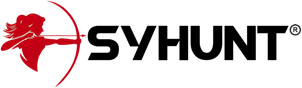
For additional product documentation, visit syhunt.com/docs