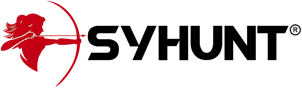Installation Guide for Linux
The information in this document applies to version 6.9 of Syhunt Hybrid.
Syhunt Hybrid 6.9 and Syhunt Community 6.9 runs on CentOS, Ubuntu (Server or Desktop) and most 64-bit Linux distributions with near zero effort, and out-of-the-box on Kali Linux and Parrot Security OS. Read more about Syhunt for Linux
Follow the Syhunt installation guide for the Linux distribution you use.
| Distribution | Guide Difficulty Level |
| Kali Linux | Zero, Out-of-the-box |
| Parrot OS | Zero, Out-of-the-box |
| Fedora | Very Easy |
| MX Linux | Very Easy |
| Ubuntu Desktop/Server | Easy |
| CentOS (Everything/Minimal) | Easy |
| Debian | Easy |
| openSUSE | Easy |
| KDE Neon | Easy |
| Deepin | Easy |
| Manjaro | Easy |
| Red Hat Enterprise (RHEL) | Easy |
| Arch Linux | Medium |
| Linux Mint | 20: Easy, 19 or later: Medium |
| Elementary OS | 5.1: Easy, 5.0: Unsupported |
| Solus | Unsupported (Unstable) |
Installing Syhunt on Kali Linux
The information in this section applies to: Kali Linux 2019.3 or higher.
Kali Linux already comes with all Syhunt dependencies installed, so all you have to do is download and install Syhunt.
Follow these simple steps to install Syhunt.
Installing Syhunt on Parrot OS
The information in this section applies to: Parrot OS 4.1, 4.7 or higher.
Parrot OS already comes with all Syhunt dependencies installed, so all you have to do is download and install Syhunt.
Follow these simple steps to install Syhunt.
Installing Syhunt on Ubuntu
The information in this section applies to: Ubuntu Desktop/Server 18.10 or higher, KDE Neon 2020.03 or higher.
- You must read and agree with the Syhunt EULA before continuing and executing any command-line in your operating system.
- Install Java (if you have not done so yet):
sudo apt install default-jre - (Optional) Install GIT (if you have not done so yet) if you plan to scan GIT repositories with Syhunt:
sudo apt install git - If you have not done so yet, follow our quick guide to install Wine64 on Ubuntu.
- Finally, follow these simple steps to install Syhunt.
Installing Syhunt on CentOS
The information in this section applies to: CentOS 7 or 8 (Everything or Minimal).
- You must read and agree with the Syhunt EULA before continuing and executing any command-line in your operating system.
- If you have not done so yet, follow our quick guide to install Wine64 on CentOS.
- Install Java (if you have not done so yet):
- sudo yum -y update
- sudo yum install java or sudo yum install java-1.8.0-openjdk
- (Optional in CentOS Minimal) Install GIT (if you have not done so yet) if you plan to scan GIT repositories with Syhunt:
sudo yum install git - (Optional in CentOS Minimal) Install wget using the command:
sudo yum install wget - Finally, follow these simple steps to install Syhunt.
Installing Syhunt on Debian
The information in this section applies to: Debian 9 or 10.
- You must read and agree with the Syhunt EULA before continuing and executing any command-line in your operating system.
- If you have not done so yet, install Wine64 on Debian:
- sudo apt install wine
- Run wine64 ipconfig and Wine will start for the first time and automatically configure.
- Install Java (if you have not done so yet):
sudo apt install default-jre (if you are running Debian 9, Java is likely already installed) - (Optional) Install GIT (if you have not done so yet) if you plan to scan GIT repositories with Syhunt:
sudo apt install git - Finally, follow these simple steps to install Syhunt.
Installing Syhunt on Arch Linux or Manjaro
The information in this section applies to: Arch Linux 2019 or higher, Manjaro 19.
- You must read and agree with the Syhunt EULA before continuing and executing any command-line in your operating system.
- Update your pacman database:
sudo pacman -Syy - Install Java 8 (if you have not done so yet):
sudo pacman -S jre8-openjdk - (Optional) Install GIT (if you have not done so yet) if you plan to scan GIT repositories with Syhunt:
sudo pacman -S git - If you have not done so yet, install Wine64:
- On Arch Linux: Follow our quick guide to install Wine64 on Arch Linux
- On Manjaro Linux: sudo pacman -S wine. Next, run wine64 ipconfig - Wine will start for the first time and automatically configure. Press I key to install missing components.
- Finally, follow these simple steps to install Syhunt.
Installing Syhunt on Fedora
The information in this section applies to: Fedora 32.
- You must read and agree with the Syhunt EULA before continuing and executing any command-line in your operating system.
- Fedora 32 comes with Java Headless installed, but if you are running an older Fedora version, you will need to install it.
- Fedora 32 comes with GIT installed, but if you are running an older Fedora version, you will need to install it if you plan to scan GIT repositories with Syhunt.
- If you have not done so yet, follow our quick guide to install Wine64 on Fedora
- Finally, follow these simple steps to install Syhunt.
Installing Syhunt on Deepin
The information in this section applies to: Deepin 15.9.
- You must read and agree with the Syhunt EULA before continuing and executing any command-line in your operating system.
- Install Java (if you have not done so yet):
sudo apt install default-jre - (Optional) Install GIT (if you have not done so yet) if you plan to scan GIT repositories with Syhunt:
sudo apt install git - If you have not done so yet, install Wine64:
- sudo apt install wine
- Run wine64 ipconfig and Wine will start for the first time and automatically configure.
- Finally, follow these simple steps to install Syhunt.
Installing Syhunt on Linux Mint
The information in this section applies to: Linux Mint 18, 19 and 20.
- You must read and agree with the Syhunt EULA before continuing and executing any command-line in your operating system.
- Linux Mint comes with Java installed, so there is no need to install it.
- (Optional) Install GIT (if you have not done so yet) if you plan to scan GIT repositories with Syhunt:
sudo apt install git - If you have not done so yet, follow our quick guide to install Wine64 on Linux Mint
- Finally, follow these simple steps to install Syhunt.
Installing Syhunt on MX Linux
The information in this section applies to: MX Linux 19.1 or higher.
- You must read and agree with the Syhunt EULA before continuing and executing any command-line in your operating system.
- MX Linux 19 comes with Java and GIT installed, so there is no need to install them.
- If you have not done so yet, install Wine64:
- sudo apt install wine
- Run wine64 ipconfig and Wine will start for the first time and automatically configure.
- Finally, follow these simple steps to install Syhunt.
Installing Syhunt on openSUSE
The information in this section applies to: openSUSE Leap 15, openSUSE Leap 42 or higher, openSUSE Tumbleweed.
- You must read and agree with the Syhunt EULA before continuing and executing any command-line in your operating system.
- (Optional) Install GIT (if you have not done so yet) if you plan to scan GIT repositories with Syhunt:
zypper in git
Or if git is not found in zypper: zypper in git-core - If you have not done so yet, follow our quick guide to install Wine64 on openSUSE
- Finally, follow these simple steps to install Syhunt.
Installing Syhunt on Elementary OS
The information in this section applies to: Elementary OS 5.0 and 5.1.
- If you have Elementary OS 5.1, the installation steps are identical to the Ubuntu Desktop steps. Please see the Ubuntu installation steps. You will may be asked to reboot the OS after installing Wine64.
- If you have Elementary OS 5.0, read this warning and if you still want to proceed, you're at your own risk.
Installing Syhunt on Solus
The information in this section applies to: Solus 4.1.
- You must read and agree with the Syhunt EULA before continuing and executing any command-line in your operating system.
- Install Java (if you have not done so yet):
sudo eopkg install openjdk-8 or sudo eopkg install opendjk-11- the java command will be available at /usr/lib64/openjdk-8/bin/java or /usr/lib64/openjdk-11/bin/java
- (Optional) Install GIT (if you have not done so yet) if you plan to scan GIT repositories with Syhunt:
sudo eopkg install git - If you have not done so yet, follow our quick guide to install Wine64 on Solus
Installing Syhunt on Red Hat Enterprise
Please see the installation steps using YUM.